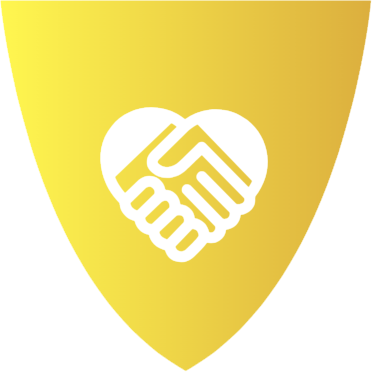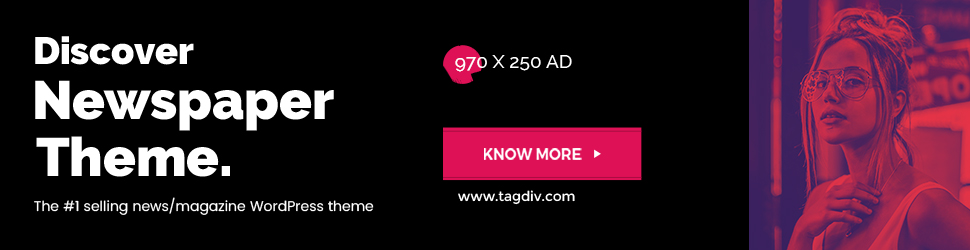In an era where love is just a swipe away, location-based dating apps have revolutionized the way we connect. However, as we navigate this digital landscape, our personal privacy often hangs in the balance. With every check-in and shared location, we inadvertently open windows into our lives, making it crucial to understand how to protect our personal space. This article delves into practical strategies for managing privacy while using these modern matchmaking tools, ensuring that your quest for romance doesn’t come at the expense of your security. Join us as we explore the delicate dance between connectivity and confidentiality in the world of digital dating.
Guarding Your Coordinates: Understanding Privacy Settings
When navigating the digital landscapes of location-based dating apps, safeguarding your personal coordinates is crucial. Most apps offer privacy settings designed to give you control over who can see your location and how it is used. It’s essential to familiarize yourself with these settings to ensure your privacy. Here are some key features to look out for:
- Location Visibility: Adjust who can see your exact location. Many apps allow you to set your visibility to only nearby users or restrict it to certain distances.
- Incognito Mode: Use this feature to browse profiles without being seen. This can be especially useful if you prefer not to disclose your location until you feel comfortable.
- Data Sharing Permissions: Review and modify permissions for sharing location data with third-party services. This can prevent unwanted tracking or data leaks.
By understanding and utilizing these settings, you can enjoy the benefits of location-based dating while keeping your personal space secure.

Navigating Safe Connections: Balancing Visibility and Security
In the world of location-based dating apps, striking the right balance between being visible and staying secure is crucial. While these apps offer a thrilling way to meet new people, they also demand a mindful approach to personal privacy. Consider adjusting your app settings to control who can see your location. Most apps provide options to hide your exact location or only share it with selected matches. Privacy settings are your first line of defense, ensuring you’re only sharing what you’re comfortable with.
- Be Selective: Limit the information you share on your profile. Keep sensitive details, like your home address or workplace, private.
- Review Permissions: Regularly check app permissions on your device to ensure they align with your privacy preferences.
- Use In-App Messaging: Avoid sharing personal contact information until you feel confident in the connection.
- Trust Your Instincts: If something feels off, it probably is. Don’t hesitate to block or report suspicious users.
Location Sharing Limits: How to Control Your Digital Footprint
In the realm of location-based dating apps, safeguarding your digital footprint is essential. Here are some strategies to maintain control:
- Customize Location Settings: Most apps offer options to fine-tune your location visibility. Dive into the settings and choose who can see your location and how precise it should be.
- Use Temporary Location Sharing: Opt for features that allow you to share your location for a limited time. This ensures that your whereabouts aren’t permanently available to others.
- Limit Profile Details: Be mindful of the information you include in your profile. Avoid sharing specific locations like your workplace or home address.
- Review Permissions: Regularly check which apps have access to your location data. Disable permissions for apps that don’t require it for essential functionality.
By employing these tactics, you can enjoy the convenience of dating apps while keeping your personal data secure.

Empowering Privacy: Tools and Tips for Secure Dating
When using location-based dating apps, safeguarding your privacy is crucial. Start by reviewing the app’s privacy settings to limit what information is shared. Many apps offer options to hide your location or only display a general area. Consider disabling location services when you’re not actively using the app to minimize data exposure. Additionally, be cautious about connecting the app to social media accounts, which can reveal more personal details than intended.
Here are some practical tips to enhance your privacy:
- Use a VPN: A Virtual Private Network can mask your IP address, adding an extra layer of security.
- Create a Unique Profile: Use different photos and information than those on your other social media accounts to maintain anonymity.
- Be Mindful of Permissions: Regularly check app permissions and revoke any that seem unnecessary or intrusive.